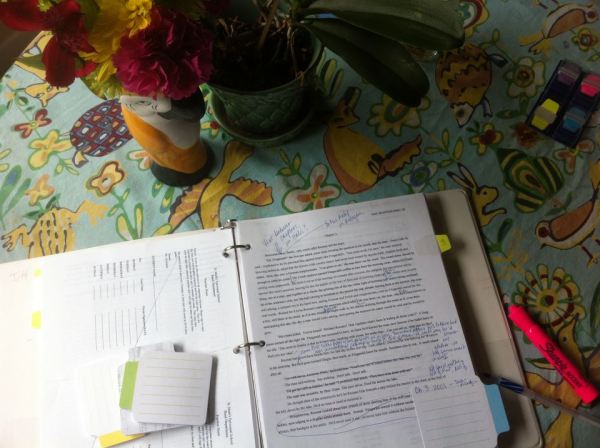This post on my fiction blog celebrates the spirit of the 4th of July (sharing one of my favorite links from teaching the Declaration of Independence) and shares the library design talents of Thatcher Wine. I hope you enjoy your 4th!
Teachers Write – An Online Summer Writing Forum for Teachers
Do you teach writing — whether it is your subject area, a cross-curricular skill or one of several subjects you teach as an elementary teacher? And, for fun or professionally, do you write, yourself?
Last year, I was still exclusively teaching middle grade Writing. As summer approached, I also had a fresh novel draft and a growing writing blog, and I wanted nothing more than to turn those long summer days-off with my sons into a finished novel and thriving blog. So I was happily surprised to stumble across a fabulous, dynamic and free resource for teachers: Teachers Write.
Teachers Write is the equivalent of an online writing camp for teachers. The forum is hosted by middle grade/young adult fiction writers Kate Messner, Gae Polisner and Jo Knowles. Kate and Gae announced the project in spring 2012, and you could hear the excitement in their updates when more than 700 teachers nationwide signed up. Participation this year is over 1,000.
Teachers Write posts daily writing activities to help teachers stay motivated in pursuing individual writing goals during the summer months. There are teachers at all writing levels, working in all formats. While the daily prompts help set up a healthy routine (dare we say discipline?), participants are encouraged to set their own goals for involvement. Says Kate, in announcing the schedule: “Schedule is kind of an ugly word for summer, isn’t it? So let’s call this the plan-of-the-day instead. Feel free to participate in whatever floats your boat and skip the rest.”
It’s Summer – Why Write?
If you love to write, that’s not even a question for you. There are lots of teachers who write on a regular basis, and participants in Teachers Write cover the full range from those keeping a journal, creative writing or blogging as a hobby, to professional, published fiction and nonfiction writers. Wouldn’t you bet a large percentage of participants are those who have always loved to write, dreamed of writing, but rarely claim the time?
On the other hand, many participants say they have come to Teachers Write because they never write, are afraid to write or that teaching writing is the subject they feel least confident about. They have the right idea: many professional development programs agree that teachers are better able to model good writing practices when they practice writing frequently, themselves.
The National Writing Project lists as the second of its four core principles: “Knowledge about the teaching of writing comes from many sources: theory and research, the analysis of practice, and the experience of writing. Effective professional development programs provide frequent and ongoing opportunities for teachers to write and to examine theory, research, and practice together systematically” (emphasis added).
Whether out of love or trepidation, participants join Teachers Write to be motivated and encouraged through the forum’s routine.
The Basics – How It Works
Teachers Write posts activities every day except Saturday. There are mini-lesson Mondays and a Monday warm-up, Tuesday quick-write, Wednesday Q & A, Thursday quick-write, Friday “happy hour” and Friday Feedback. There’s a Friday bonus and a Sunday check-in, to share how your week went. Whether lessons, prompts or Q & A, participants are motivated by insights from published authors — including the program hosts as well as visiting writers.
There is lots of encouragement… but no real whip cracking. If you are interested but worry you won’t be able to participate every day or even every week, you won’t be the only one. It’s summer for the hosts, too, and they talk frequently about fitting writing in while playing with kids, sitting poolside, vacationing or (gasp!) working.
Where do participants complete their work, and do they have to share? That’s up to you and — for teachers on vacation — that flexibility is one benefit.
When a participant asked where to share their work today, Kate explained: “You can share short excerpts in the comments for each blog post/assignment. Some people share more on their own blogs, or simply keep a notebook or file for Teachers Write. How/when/where you share is up to you.”
The resources shared by the hosts and fellow participants is another great benefit. For example, a participant at the Facebook forum today said she wants to set up a blog and wondered whether to use Blogger or WordPress. There was immediate useful feedback from fellow participants, sharing their experiences ranging from simple impressions to detailed advice.
Join In – Where to Find Teachers Write
Enough already… if you’re interested, you should really go check out the official site:
- To start, go to Kate Messner’s site for the Announcement of Teachers Write, with an explanation and sign-up form. There is no cost, but you’ll see a reasonable request that you consider buying books by the hosting writers. They’re established writers and it’s a fair approach.
- Most daily prompts will be on Kate’s site.
- Monday warm-ups will be on Jo Knowles’ site.
- Friday Feedback is at Gae Polisner’s site.
- Sunday check-ins are on Jen Vincent’s Teach Mentor Texts site.
Here are other ways to connect and interact:
- Teachers Write Facebook page: this is a central place where updates are posted. Participants post questions and interact with each other here, as well. (It is not a forum for self-promotion.)
- Teachers Write Roster: Want to build platform, get other teachers reading your blog or otherwise connect with participating teachers? Use the form on the Facebook page to add yourself to the participants’ roster. I’ve met some great teachers this way.
- TW list on Twitter: if participants list themselves on the roster, above, writer Joanne Levy will add them to this member list on Twitter.
Be sure to show some love for the writers who give so much of their time to this project. Here are links for more information on their books:
- Kate Messner: Real Revision (a resource for educators on revision strategies); or numerous children’s and young adult books, including: Capture the Flag
- Gae Polisner: The Pull of Gravity
- Jo Knowles: See You at Harry’s , Jumping Off Swings and others
* * * * *
What about you?
Are you a teacher who writes? Is summer your free time to write, or is budgeting time for writing a concern for you? How might Teachers Write or other groups or prompts help you stay disciplined in your writing… or would they be a distraction?
If you’ve never dared write before, how might Teachers Write or other writing prompts help you brave it?
Good luck, whatever your summer goals might be!
* * * * *
If you like this blog, be sure to subscribe using WordPress’s +follow option, or via email or RSS feed. I love to connect with readers!
- Teacher’s Summer Reading List 2013
- Twitter 101 for Teachers: Steps for Getting Started on Twitter
- Coming up: Twitter for Teachers: Tweeters & Hashtags to Follow
Where else you’ll find me this week – from my writing blog:
Twitter 101 for Teachers: Steps for Getting Started on Twitter
Before I began teaching, I was a professional writer, working freelance in a variety of print and web venues. As a writer, I participate actively in doing what is called “building platform” — this means using a variety of social media forums to connect with audience or peers around the country or around the world.
As a teacher and as a writer, I have been astounded at the depth of information and personal connection available through social media, including teaching blogs, Facebook, Google+, Pinterest and Twitter.
Twitter Rules
Of all the social media venues, even writing friends are often surprised that Twitter is one of my favorites.
Twitter is the venue that can feel most cryptic to new users, because of its 140-character format. When you log onto Twitter, you view a feed of current posts by anyone you follow — which means a long stream of unrelated, abbreviated posts. As new tweets post, older ones are pushed down and eventually out of sight.
For those new to Twitter, the stream seems fragmented. They can’t imagine anything meaningful could be communicated in 140 characters.
But I promise you, Twitter is the one social media forum I return to most reliably. Over time, it has been one of my richest sources of news and information.
As a history teacher interested in current events, I frequently learn of breaking news through tweets from frontline reporters hours before televised news catches up. As a teacher interested in sources for dynamic teaching approaches, I find great articles from educational organizations and top speakers in the field.
Biggest surprise of all: tweeting can be surprisingly intimate. Think of it as a universal water cooler where you have the ability to bump elbows with people you could not walk up to in the physical world: I’ve had friendly exchanges with some of my students’ favorite writers, with publishers of textbooks, with reporters on scene and with educators around the country and around the globe.
This post will break down the key steps to cracking Twitter and making it work for you.
Before we start, I welcome you to connect with me on Twitter with questions or to share resources — find me here.
* * * * *
Step One to Getting Started: Create Your Profile
If you are not on Twitter at all, start by opening an account (access Twitter here; opening an account is free). You will create a user name and password, then personalize the display by adding a picture and short description of yourself.
Creating a user name and deciding which email address to use can stump some teachers. Best social media practices suggest that you use your real, professional name, as this is how people search for you — however, it is not uncommon for teachers to establish a “brand” name for their professional identity online. Many teachers use a nickname or the name of their blog as their user name. This helps to make clear that you are posting in a professional capacity, and not a personal social media forum. I use “Mrs. T’s Middle Grades” for teaching, and my maiden name for fiction writing, both of which are separate from my private, personal accounts. I also use a separate email address for social media, rather than my email account at school. Don’t worry if you’re stumped about your user name: you can change it if you change your mind later.
Don’t skip the picture or profile. Twitter includes an “egg” icon for new users, and you’ll want to substitute a headshot or other picture to show your professionalism.
For your profile, you’ll write 140 characters of information to describe yourself. Some people are funny, but really it’s best to use words that genuinely reflect your interests. Examples could be: “Teacher, Father, author of articles in Parenting,” or “Teacher, recent college grad, in masters program at UF.” Make sure to include a link to your website if you are trying to drive traffic.
Step Two: Follow Key Players
A successful start on Twitter begins with finding meaningful people and organizations to follow. Since not everyone uses Twitter well, you are looking for people whose information or ideas you respect, and who are active on the site. This often rules out some experts while highlighting ordinary educators who actively forward great information.
4 ways to find good tweeters to follow:
- Steal a list: In my second post in this series I will share my list of some of the best people and organizations I follow on Twitter. (Here is link to Best Tweeters & Hashtags for Educators – click it now or find it at the end of this article)
- Search out your heroes. Hero is an exaggerated term, but the standard approach for finding people to follow is to search for names you respect. Reading a great book on differentiation? Search the author’s name. Belong to a teaching organization? Search for that group. Have peers you want to connect with? Look for people you teach with, went to school with, or have connected with in other venues, such as at professional workshops, on Pinterest, on blogs or Teachers Pay Teachers.
- Mine their leads: while on the profile for a tweeter you respect, click their “followers” list to see whom they follow. Sir Ken Robinson, of TED fame, does not follow a lot of educational experts — more Hollywood sorts. On the other hand, Rick Wormeli, my favorite resource for differentiation and middle grades, follows several great educational resources and actively tweeting teachers. Scrolling through his list, you might spot other educators or resources you’d like to follow.
- Use hashtags or participate in chats. More about hashtags and chats in step 4… but they are a good way to find tweeters who post actively on a topic that interests you.
How to do you follow someone? While logged in, click their user name until you reach their profile, then click the “follow” button. When getting started, consider following at least 40-50 people so that you are seeing enough material in your feed to find what you are looking for. If you later change your mind, prune your list by clicking the same button, which will now have turned to “unfollow.” Tip: you can group the people you follow into categories by creating lists from your profile page. For example, here are a few of my lists: my Teaching list , my YA & MG lit list, and list of journalists & news I follow.
Step Three: Interact
Connection is key to finding meaningful benefit from social media. Twitter is frustrating to new users until they begin connecting with others. Practicing effective Twitter habits will draw others to follow you so that your posts are being “heard.” Heads up: meaningful connection begins to kick in about the time you have 40-50 followers… so get started, but have patience.
Here are the basic ways to connect using Twitter:
- Share a link: If you read an article you think others would like, then tweet a short description and link to the article. You should also do this to share your own blog posts. Hint: use Google url shortener or other tools to shorten links. Be sure to include enough description or comment to help followers decide if it’s worth clicking the link. For example, I might share link to my reading list post by tweeting, “What are you reading this summer? Teacher’s Summer Reading http://wp.me/p3B1JY-l” Tip: Notice I used a question to engage, rather than just sell. In truth, answer to that question would be interesting interaction.
- Other ways to share: Use “share on Twitter” buttons throughout the internet to share blog articles you like or items you post on Pinterest (which will include a picture of the pin).
- Practice concise writing skills to share your stories: it’s possible to share a great experience in 140 characters or less! “Awesome lab w Red Bull and milk helped kids visualize chemical change” or “MG writers wrote amazing narrative essays to bring Rev War to life” are great mini stories of how your day went. Even if no one responds, these mini stories help other Twitter users get to know you.
- Reply to interesting posts. Answer questions tweeted by others or respond as you would to an overheard conversation in public. If a person dropped a bag of groceries on the sidewalk in the real world, you’d stop to commiserate and help pick them up. It’s the same in the twitterverse: it’s human to reply “so sorry to hear it” if someone posts sad news, or well-wishing if they post good news.
- Share the love by retweeting. Retweeting supports the initial poster as it improves their rankings, and benefits you by sharing with your followers the kind of information you found useful. (Side benefit: it serves to bookmark the article by saving the link in your feed.) Tips for mastering retweeting: While logged directly into Twitter, when you hit the “retweet” key it will simply repeat the original tweet in your feed with the original tweeter’s icon next to it. A better practice for building platform (creating connection with others) is for you to create a new tweet that quotes the original. Using an app like Tweetdeck or an app from your iphone makes this simple, as a second button is available that automatically quotes the retweet. Otherwise you have to do it manually (copy/paste the original post into your new tweet, including the original poster’s id). Example of a retweet: “Get your questions ready: RT @GuardianBooks: Webchat 6/14 w Neil Gaiman http://t.co/gPSyv2FeoS“ Notice that I added my own comment (“Get your questions ready”) and the letters RT, which stand for retweet; the original tweeter is identified (@GuardianBooks) and then their original tweet is included. If I had edited their original tweet to make it fit, I would have used the letters “MT” instead of “RT” to show that it is a “modified” tweet.
- Thank people — post a thank you tweet including the user’s name any time someone follows you or “favorites” or retweets one of your posts.
- Participate in Twitter chats. Huh… what? People have actual conversations? Read about hashtags in step 4 to understand this better.
It is important to know: manners really, really matter on Twitter and other social media. Try searching “twitter manners” or “twitter etiquette” for tips on how to behave. It’s generally as obvious as the golden rule — treat others as you would like to be treated. Be personable and friendly in interacting with others, but keep it professional. If you want to promote your blog or other work, do so sparingly and mixed in with other genuine conversation.
Step Four: Use Hashtags
Hashtags are those shortie expressions preceded by the # symbol. They are just plain ugly — but they work.
The key to finding and connecting conversation threads on Twitter is similar to how crab grass grows: ideas don’t follow that linear news feed, they have to branch sideways to connect to people outside your established flow. Hashtags attach your own posts to a conversation, pulling your tweet to where it will be seen by more than those following you — specifically by those interested in the topic you are posting about. And they help you find tweets and tweeters active in ideas you are interested in.
Even more awesome: hashtags pull people together to participate in Twitter chats. These are organized conversations that take place at set times throughout the week, on dozens of subjects. I participate in weekly chats with groups of writing and teaching professionals, and have jumped into a variety of chats on technology or conversations with favorite authors. Every chat has an assigned hashtag. You may discover them by reading your new feed of people you’re following or else I’ll share a few in the next post (link here, or find it at the end of this article).
Two major rules for hashtags:
- Rule 1: whenever possible, attach one hashtag to the end of your post to connect it to the main topic it is about. “#MGlit” is a great one to add if I’m sharing a link about favorite middle grade authors. “#edtech” is a great one to add to a post asking for recommendations for ipad apps for learning state capitals.
- Rule 2: unless you have a really, really good reason, never use more than 2-3 hashtags per post. It’s a bad ad strategy, like spam email. In that last example, I might add “#MGss” to specify middle grade social studies, but not more than that.
Okay, now is a good time: to find hashtags for topics or chats you are interested in, check out my second post: Twitter for Teachers: Tweeters & Hashtags to Follow.
* * * * *
What About You?
Are you a teacher who has tried out Twitter or other social media forums? What questions do you have, or what advice would you share?
Feel free to share your Twitter name in the comments so we can look you up as well. If you followed the steps here to get started, keep us posted on what works or hurdles you find.
* * * * *
If you like this blog, be sure to subscribe using WordPress’s +follow option, or via email or RSS feed. I love to connect with readers!
For more on this site:
- Recent post: Teacher’s Summer Reading List 2013

- Coming up: Twitter for Teachers: Tweeters & Hashtags to Follow
More from other Educators:
- Glenn Wiebe’s Twitter in the Classroom: Green, Blue & Black – with comprehensive lists of links for beginning, intermediate and advanced Twitter use
Writing Life: Get Out in the World
While my new blog, Mrs. T’s Middle Grades, gets off the ground, it makes sense for me to include a little overlap from my other blog: today’s post reflected on the special opportunity summer affords to get out and enjoy the world! Thanks for stopping by either site — I’d love to hear from you in the comments. Elissa
Teacher’s Summer Reading List 2013
While I fidget over small details like whether I really like the orange background or why I can’t load an automatic links page on this new blog site, it occurs to me that a great first post — on this first day of summer break — would be to post my summer reading list for 2013.
May Spent Assigning Summer Reading
My peer teacher and I seem to have spent the last month going back and forth with each other over exactly what we were going to assign as summer reading for the current fourth grade, as they rise up to meet us in August.
We had our one book the kids always read — Scat by Carl Hiaasen. But what to choose as the second book? Last year it was the first book in the Books of Elsewhere series — but then that was on Florida’s Sunshine State Readers list last year, so students may already have read it. We put forth one possible book and then another, shooting them down for a complicated series of reasons. I have fallen head over heels for writer Rebecca Stead and arrived nearly breathless one morning positive I’d found the perfect book: When You Reach Me. But wrong age level. There were books too advanced for the 4th graders and books too simple. Books too complicated or too specific or too close to something assigned in another grade. I considered another new favorite — Edgar Allan’s Official Crime Investigation Notebook by Mary Amato — but Scat was already a school-centered mystery with a boy as a lead.
In the end, our “second book” has students choosing one from among 3 classic Newberry award winners. We like the opportunity to expose the kids to a book they might not otherwise pick up, while allowing them options. We differentiated further by letting them choose from options for how they would reflect their reading. My favorite is the option to write a mini travel brochure for the setting — bound to be a little tongue in cheek since the possible books are Island of the Blue Dolphins, From the Mixed Up Files of Mrs. Basil E. Frankweiler and A Wrinkle in Time.
Fair’s Fair: Now It’s My Turn
Now that the ink is dry on student summer reading assignments, it’s time I think about what I plan to read this summer.
My Summer Reading List 2013:
Adult Fiction
- Bring Up the Bodies (2012) by Hilary Mantel. Bring up the Bodies went on my list after winning the 2012 Man Booker Prize, making Mantel the only woman to have won the Man Booker twice.
- And the Mountains Echoed (May 2013), the much anticipated new release by Khaled Hosseini, author of The Kite Runner (2004) and A Thousand Splendid Suns (2008).
- Memoirs of an Imaginary Friend (2012), a novel short-listed for awards last fall, by Matthew Dicks – which first sparked my curiosity for its voice: it’s told from the point of view of a child’s imaginary friend.
- Fishing the Sloe-Black River: Stories (1996), a collection of stories by a favorite author, Colum McCann.
Middle Grade & Young Adult Fiction
- The Princess Bride (1973) by William Goldman. This nearly-cult classic — often best known for the film version out in 1987 — is the topic of conversation for the month of June among a great group of writers I chat with on Twitter (#WSchats on Wednesdays). It is likely to become the summer’s first nighttime read-aloud with my boys.
- And Then There Were None (1939), by Agatha Christie. Not originally “young adult,” but I look forward to revisiting this old favorite while reading along with my rising-7th grade son’s assigned summer reading. Language warning: in re-reading, we discovered 2 unnecessary uses of an offensive word; email me for advice if you considered assigning this one.
- The Lemonade Wars (2009) by Jacqueline Davies. As with the one above, I’ll be reading this one along with my rising 4th grader, who selected it for his summer project. I’m glad as I’ve been curious about this book.
- A Wrinkle in Time (1963). I look forward to rereading this long-time favorite by Madeleine L’Engle, which we included on students’ summer reading options. I may reread Island of the Blue Dolphins as well.
- 17 & Gone (2013) by Nova Ren Suma (recommended reading level: 9th and above).
- I, Q: The Alamo (releasing July 1, 2013). This will be the 4th in Roland Smith’s I,Q series, which has been one of my son’s favorites. I’m only braced, as Smith is joined by a co-writer on this one. Hmm.
Professional Reading
- Fair Isn’t Always Equal: Assessing & Grading in the Differentiated Classroom, by Rick Wormeli. I’ve been a huge fan of Rick Wormeli since I first started teaching middle grades. An early favorite was Day One and Beyond. Having watched the corresponding seminars online, I look forward to reading this book.
- How to Create and Use Rubrics for Formative Assessment and Grading by Susan M. Brookhart. This is one of two books assigned for my teaching team to read over the summer.
- How to Differentiate Instructions in Mixed-Ability Classrooms (2nd edition)by Carol Ann Tomlinson. This is the second book assigned for all teachers on our staff this summer — which I will love, as Carol Ann Tomlinson was co-writer of one of my favorite books on differentiation: Differentiation and the Brain: How Neuroscience Supports the Learner-Friendly Classroom.
For both of those last two assigned books: I teach with a really driven, supportive group of teachers, and it’s great to have a summer “book circle” where we share what we each learned from books read while we were apart.
* * * * *
Side confession: posting a quarterly reading list has become a little tradition of mine. I’ll likely post a slightly altered Summer Reading 2013 list on my writing blog.
To check out my prior reading lists on that blog, click: Winter 2013, 2012 Year of the Book, 2012 Award Season, Fall 2012 or Summer 2012.
If you like this blog, be sure to subscribe using WordPress’s +follow option, or via email or RSS feed. I love to connect with like-minded readers and writers!
How About You?
What are you reading this summer — or what did you assign to your students? Parents, what are you reading with your kids?